The PiKVM v3 allows for a remote connection via your Raspberry Pi even if the target machine isn’t booted! This feature-rich HAT brings powerful tools to your fingertips.
PiKVM allows you to turn on/off or restart your computer, configure the UEFI/BIOS, and even reinstall the OS using the Virtual CD-ROM or Flash Drive. You can use your remote keyboard and mouse or PiKVM can simulate a keyboard, mouse, and a monitor, which are then presented in a web browser as if you were working on a remote system directly. It’s true hardware-level access with no dependency on any remote ports, protocols or services!
FEATURES:
- Fully open-source software and fine-tuned and pre-configured Linux-based OS.
- Access to the server via Web UI or VNC.
- HDMI video capture with extra-low latency using MJPEG or H.264/WebRTC (1080p 50Hz max).
- Keyboard & mouse emulation
- Bootable Virtual CD-ROM & Flash Drive
- Mass storage emulation (i.e., virtual flash drive or CD drive provided by image file saved on PiKVM)
- Ability to simulate “removal and insertion” for USB for the above-mentioned devices
- ATX controller via one of the RJ45 ports (allowing to switch power even if the target device is off or the operating system hangs)
- An onboard real-time clock for accurate logging.
- HDMI audio capture (hardware-based; software work in progress).
- 5v PWM fan controller
- Health monitoring of the Raspberry Pi.
- USB & RJ-45 serial console
- Control GPIO ports and USB relays from the Web UI.
- And one more thing: It’s compatible with Apple computers!
REQUIREMENTS
- To use PiKVM v3, you will need the following things, which are NOT included in the kit:
- Raspberry Pi 4 (any amount of RAM is OK)
- 5.1v 3A power supply with USB-C
- A regular HDMI cable
- USB-C to USB-A cable with DATA lines (for keyboard and mouse emulation)
- Straight Ethernet cable (NOT crossover, to connect the HAT board and ATX board)
- Micro-SD card at least 16 Gb and class 10 is strongly recommended (Check out our 16GB and 32GB cards



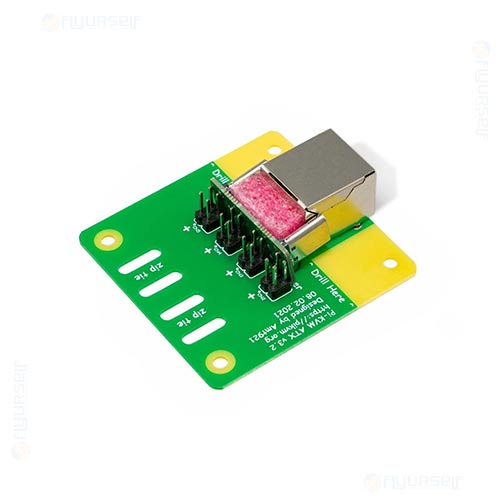

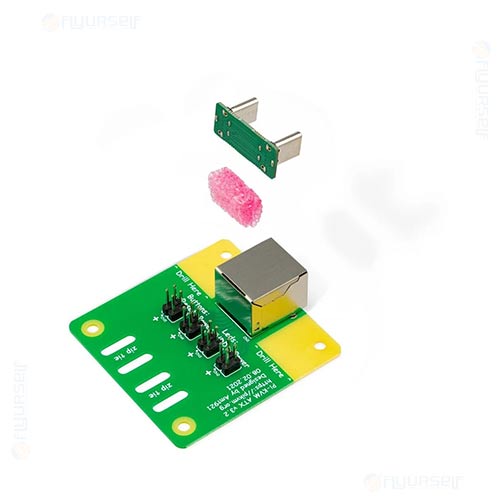






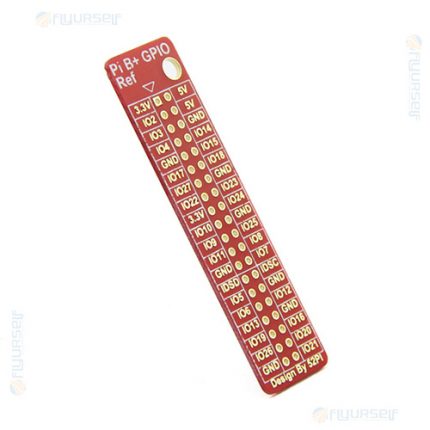


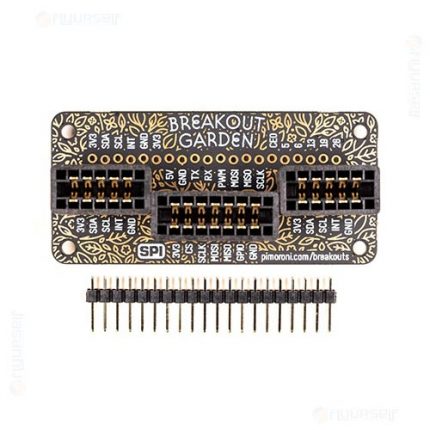



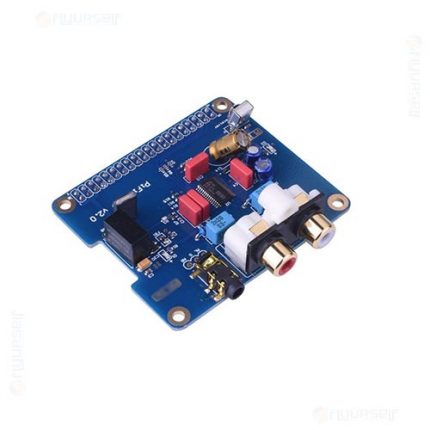
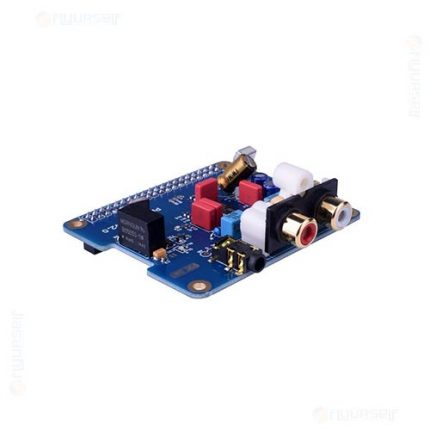




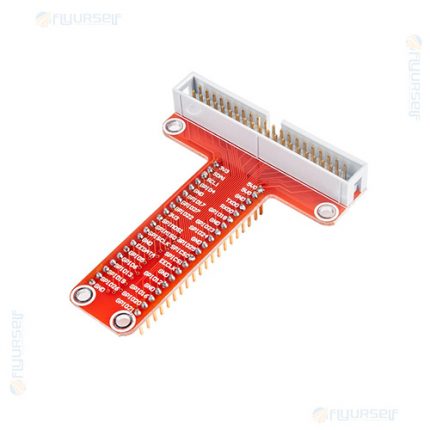
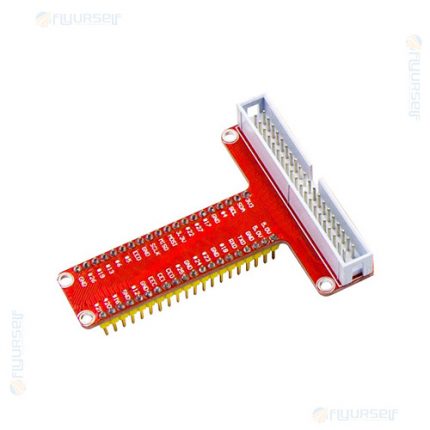





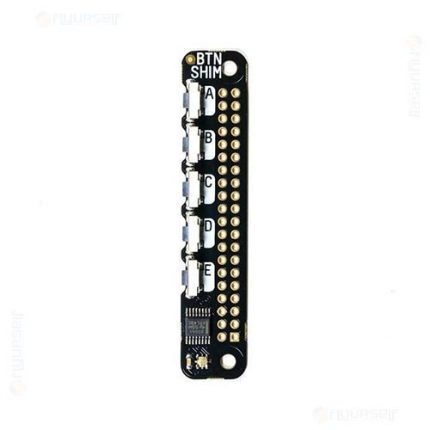
Reviews
There are no reviews yet.